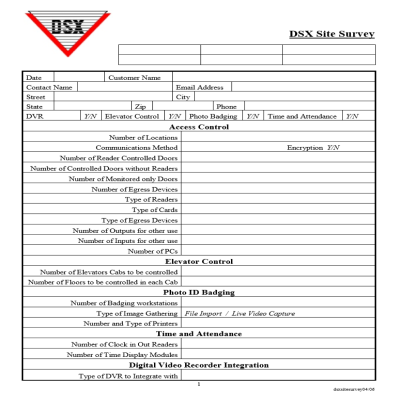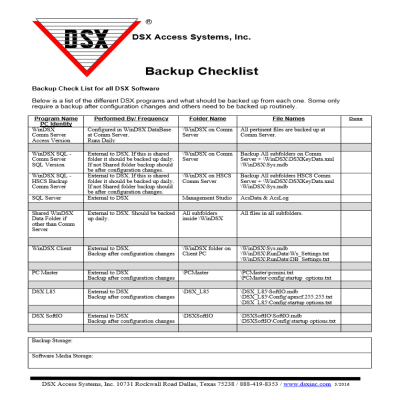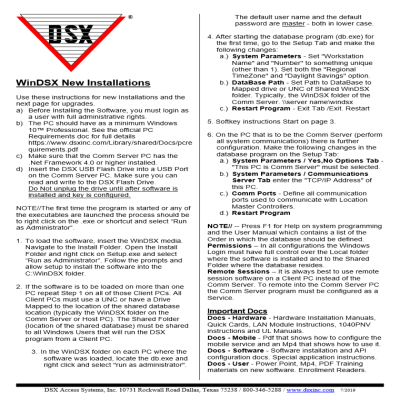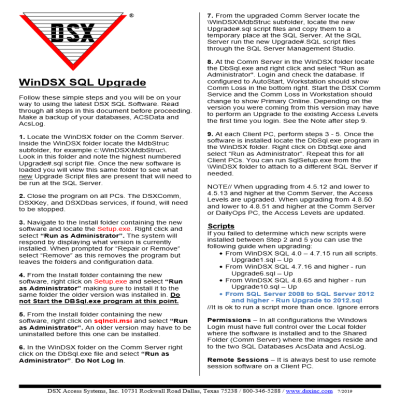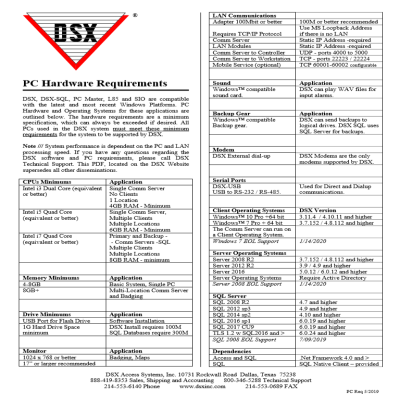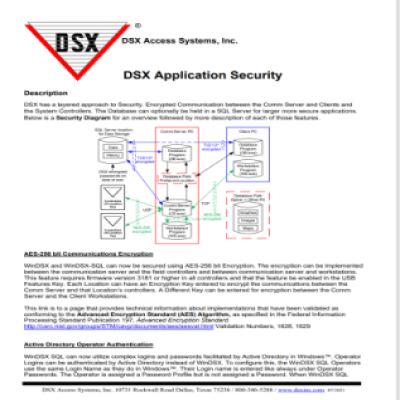DSX systems offer exceptional flexibility for project expansion. The scalability of the DSX software and hardware presents the opportunity to grow from a small system into a global enterprise system with a vast range of integration and custom applications. Please use the information below and the documents on the right side of the page to guide you in the process.
Software Update prep
DSX Technical Support (800-346-5288) is available for consultation on system expansion and compatibility at no cost. Utilizing this service can save frustration, time and expense. DSX Technicians will need the following information to assist in your project. Calling from the Job Site is the most convenient and straightforward strategy to collect required information, but the following information may be gathered before the call if needed.
1. DSX Site Survey: CLick on the document link on the right side of the page.
2. Software Version: Found under Help/About WinDSX in the Database program.
3. Device Report: Record the device summary using one of the following options. a. Current Software Database Program / Reports / Location (of interest) / "Device Summary" b. Older Software Workstation Program / Devices / Select First Device / Right click / - select "DeviceSummary"
4. Memory Layout Summary This information is vital to calculate the memory needed for the addition of new controllers. Memory calculation can be done by DSX Technical Support or by using the Calcmem program provided on the WinDSX distribution media. Workstation/Devices / Select first device / right click and select "Memory Layout Summary
Hardware Upgrades
New Features:
DSX-OnDemand Communications
Time Zone and Holiday Cloning
Time Zone Linking (Threat Level Management)
Faster Download Times
Government PIV FIPs 201 Card Compatibility
AES256 Encryption
Requirements for New Features:
1040 Series Controllers must be running firmware V3166 or higher
1032 Controllers must be upgraded with 1030PR5 processors run firmware 3214 or higher
1021 Controllers should be replaced with 1022 Controllers
Government PIV FIPs 201 Card Compatibility requires WinDSX SQL version of software
Mixed Controller Systems:
When adding newer 1040 Series and 1022 Controllers to existing systems with 1030 Series and 1021 Controllers, the following guidelines must be followed:
1. Master Controller must be a newer controller (1040 Series or 1022)
2. 1030 Series Controllers require a 1030 PR5 replacement processor.
3. 1021 controllers must be replaced with 1022 controllers or 1042 Pkg
3. 1040 Series and 1022 Controllers require a minimum firmware V3214
4. Install latest flash program and firmware version to the new controllers and DSX-LAN modules
5. Check your software media or contact DSX Technical Support for the latest flash program and firmware.
Troubleshooting: Bad Card Reads after Upgrade:
Controllers with firmware versions below V3080 may experience bad card reads after upgrading.
Note /// If the U7 on the processor board is identified as 74HC04, a replacement processor is required.
If the reader stops working and you are not getting bad card reads, the Problem is most likely in the implementation of
Stacked Device Types .
Updating original DSX-LAN-D and DSX-IP-Hub
Use these instructions to Flash Update the IP-Hub and LAN-D devices.
LAN-D/IP-Hub Flash Instructions
Configuring a LAN-D, an IP-Hub, and a UDS1100
Use these instructions to configure the IP-Hub, LAN-D, and UDS1100.
DSX-LAN-D Configure /
DSX-IP-Hub Configure /
UDS1100 Configure