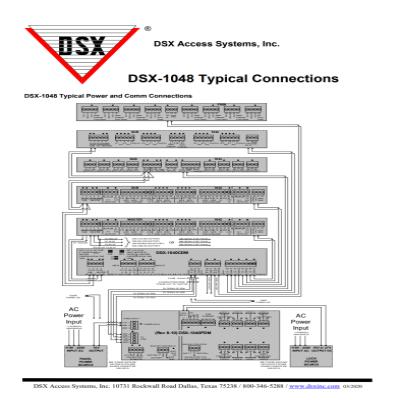Below are descriptions and examples of properly planned and designed systems. DSX Mobile Command can be used in everyone of these applications as with most features. One aspect of Designing a System is the initial footprint. How the system is initially setup can affect how efficiently it grows in a logical and organized manner. These brief overviews will try to show several examples of initial application footprints based on system size and growth expectations.
Small to Medium Systems
This application typically begins with 1 computer. This one PC operates the entire system. In some cases this system may increase to include up to 3 Client PCs. There is typically one location to start with comprised of one master controller which operates the first two doors. As more secure doors are required additional controllers are simply added to the existing location. In some cases there may be a few more buildings that are added to the system. Each of these is added as a new location usually in the same location group which shares the existing card holders.
The DSX-IP-Hub allows Sub Controller communications to be on the IP Network just like the master controllers. The Hub will route the Sub Controller communications to the IP Address of the LAN module connected to the Sub Controller or group of sub controllers. The Hub provides even more flixibility to the mulit Location system.
Large Systems / Hospitals, Universities....
In this application there is a Comm Server PC for system communications, a SQL Server PC for the shared database, and one or more Client PCs for the actual users of the system such as security and database administrative personnel. Typically these applications start with 10 - 20 doors and grow to 400 doors or more. In these situations there should be a multiple location approach from the beginning of the system construction. There should be at least one location for the Parking Structures, one for the Elevators (if performing elevator control) and one for each architectural division of the property. This is typically determined by how the customer refers to their building; by floor or by wing or other. This allows for future growth to be efficient and simple. With this approach each location has major growth potential, quick response, distributed intelligence and operability, and organizational efficiency. When designed in this manner it is easy to find a door or alarm point amongst hundreds or thousands of others and will maintain ease of use as the system grows.
Examples
Below are examples of systems using both the Access and SQL Versions of Software.
Access Configuration
All systems have a minimum of one PC. The one absolute PC that you must have is the Comm Server. This does not mean it has to be a Server Class computer. This means that regardless of what the Operating System is, this PC will perform the Comm Server duties such as all field controller communications, all uploads and downloads and hard disk logging. The system can start and even remain 1 PC. This PC would be the Comm Server and would contain the system database.
SQL Configuration
SQL Systems have a minimum of 2 Programs. One is the Microsoft SQL Server program (not supplied by DSX) where the database resides. The other one is the WinDSX Software. The SQL Databases are created and defined according to the instructions in the software installation manual provided with the DSX software. The tables in those databases are created using two script files that are provided by DSX once the WinDSX SQL software has been installed on the Comm Server PC. Both programs would reside one 1 PC. SQL Express can be used in this application but has limitations.
In this configuration there is a SQL Server PC for the database, an optional Comm Server PC for system communications, and at least one client workstation PC. The Comm Server program is configured to run as a Service. The WinDSX folder on the Comm Server is also the Shared folder for data such as card holder images, and graphic maps. The Client installation can be used to perform any system function and should be used for any and all remote sessions of the WinDSX system. In this configuration the SQL Server and Comm Server could be on the same PC or separate and the Client would be a separate PC.
This configuration provides an elegant global solution that allows users all over the world to access the system without needing DSX loaded on each and every PC. In this configuration we expand upon 1 and 2 by adding another PC for Terminal Services or Citrix Server. This PC leverages multi user technology with thin client convenience.
Engineering Specification
To Request the Specification document contact your Regional Sales Manager.
DSX Resource Flash Drive
This is a flash drive that can be ordered and it contains all DSX documentation, drawings and Help Screens.
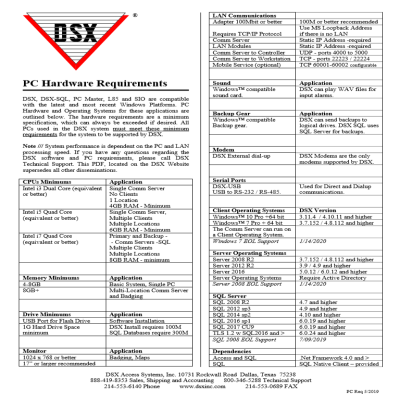
PC Requirements
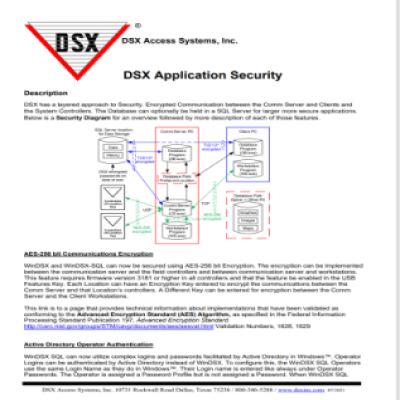
Application Security
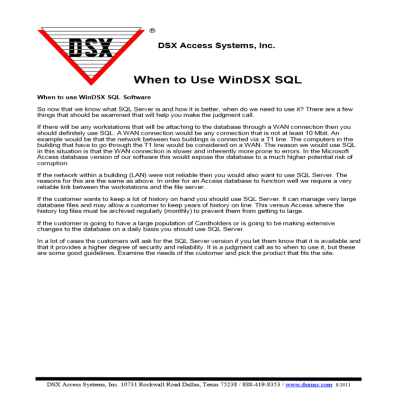
When to Use DSX SQL
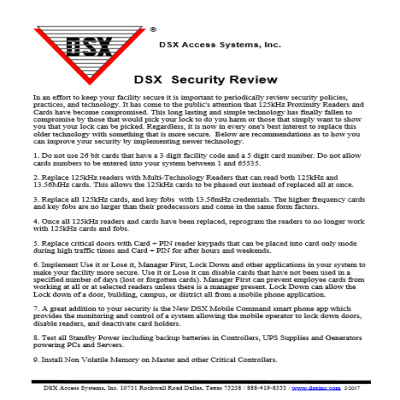
Security Review
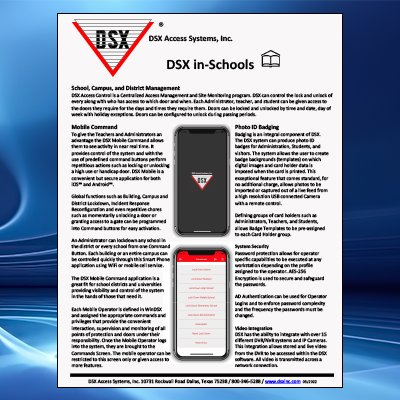
Schools / DSX
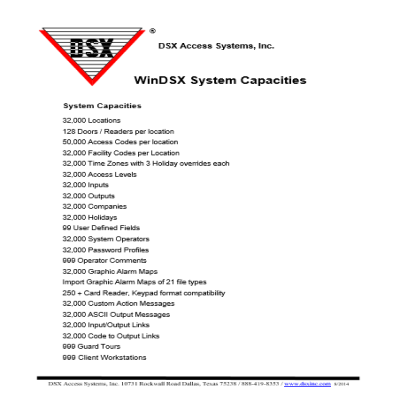
System Capacities
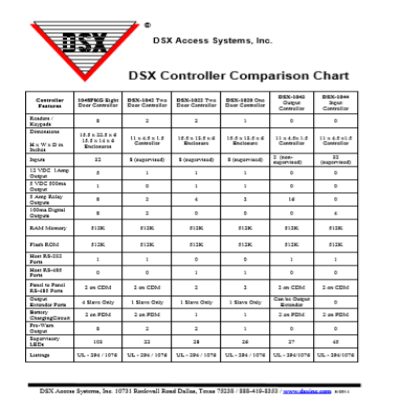
Controller Comparison Chart
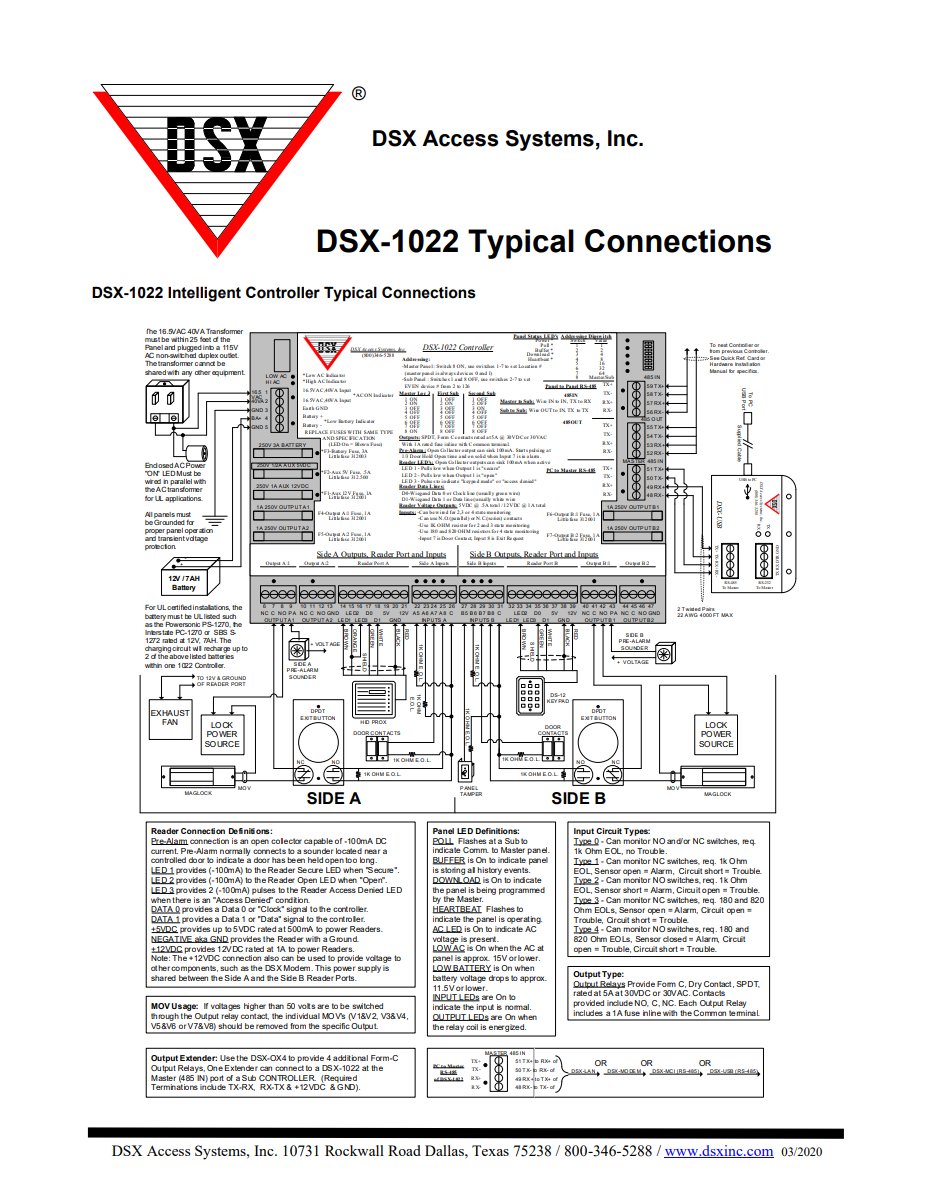
DSX-1022 Typical Wiring